Answers to your questions.
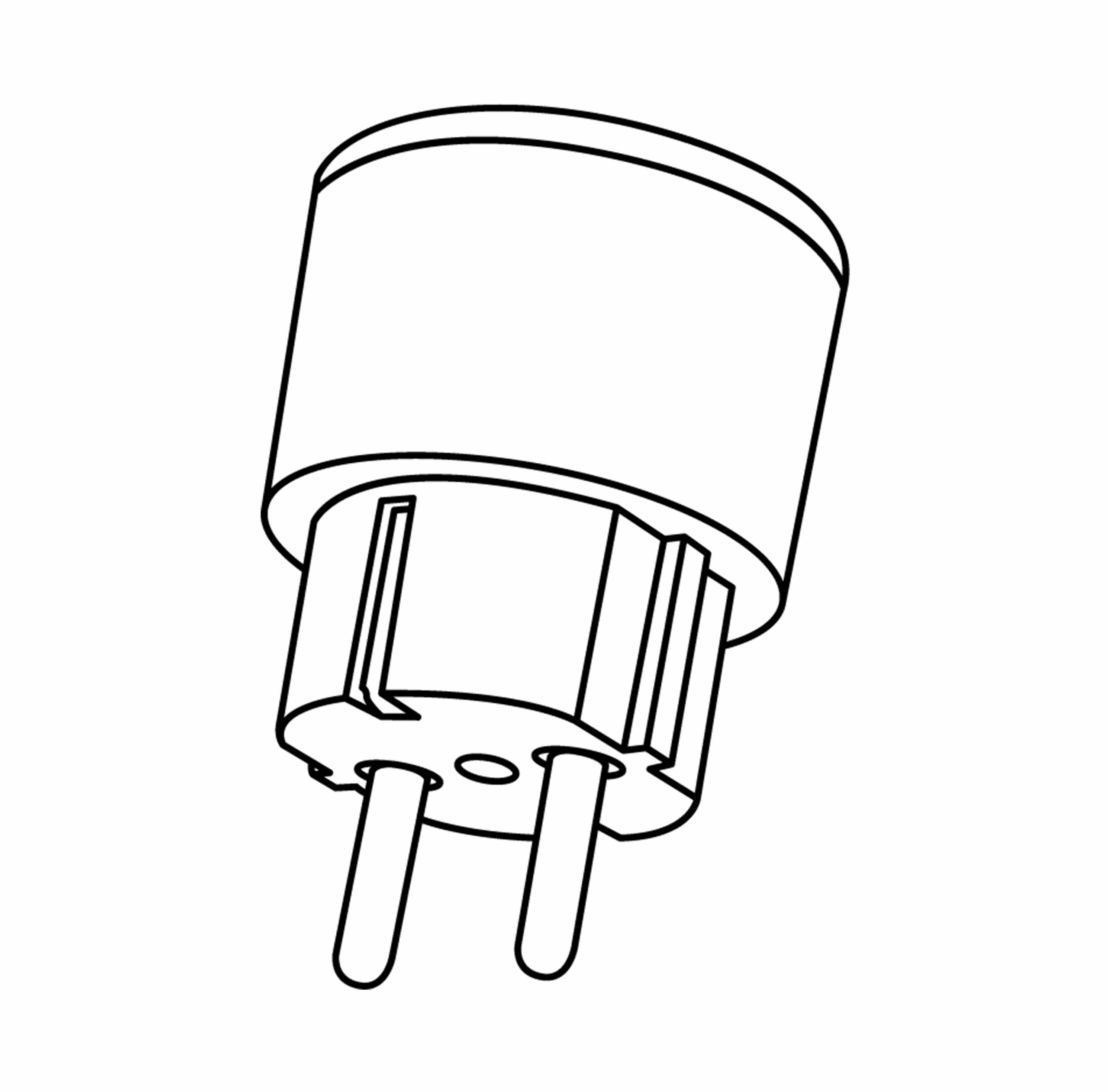
To delete the set codes (reset the memory):
Now the receiver is reset. Now pair the transmitter again:
To delete the set codes (reset the memory):
Now the receiver is reset. Now pair the transmitter again:
To delete the set codes (reset the memory):
Now the receiver is reset. Now pair the transmitter again:
To delete the set codes (memory reset):
The receiver is now reset. Now pair the transmitter again:
To delete the set codes (memory reset):
The receiver is now reset. Now pair the transmitter again:
To delete a set code:
To delete the set codes (memory reset):
The receiver is now reset. Now pair the transmitter again:
The ACD-300 is often not suitable for LED or energy saving lighting. The reason for this is that dimming LED or energy-saving lamps must be done in a different way than with a regular incandescent lamp or halogen lamp – for which the ACD-300 is designed.
An alternative is the newer ACC-250-LD.
Each type of lamp (incandescent, halogen or dimmable LED) has a different dimming range. Therefore, you should always first set the lowest dimming value for the type of lighting connected. This is done as follows: First, switch on the lamp with a transmitter. Press the Connect button twice in quick succession. The LED indicator will blink and the lighting dims to a certain dim value (this is the factory setting or the last dim value set). Send an off signal with the transmitter. The lighting is dimmed 1 level lower (weaker). Each time you send an off-signal, you can dim the lighting by one level. In total there are 8 dimming levels (8 is the highest level, 1 is the lowest level). As soon as you have set the dimming value one step too low, the lighting starts to blink or even switch off. Press the On-button to set the dimming value one step higher again. In this way, you determine the correct lower limit for the connected lighting. Now press the Connect button twice in quick succession to save the selected dimming value as the lower limit. In confirmation, the lighting switches on/off first and then switches to the lowest dimming value.