Answers to your questions.
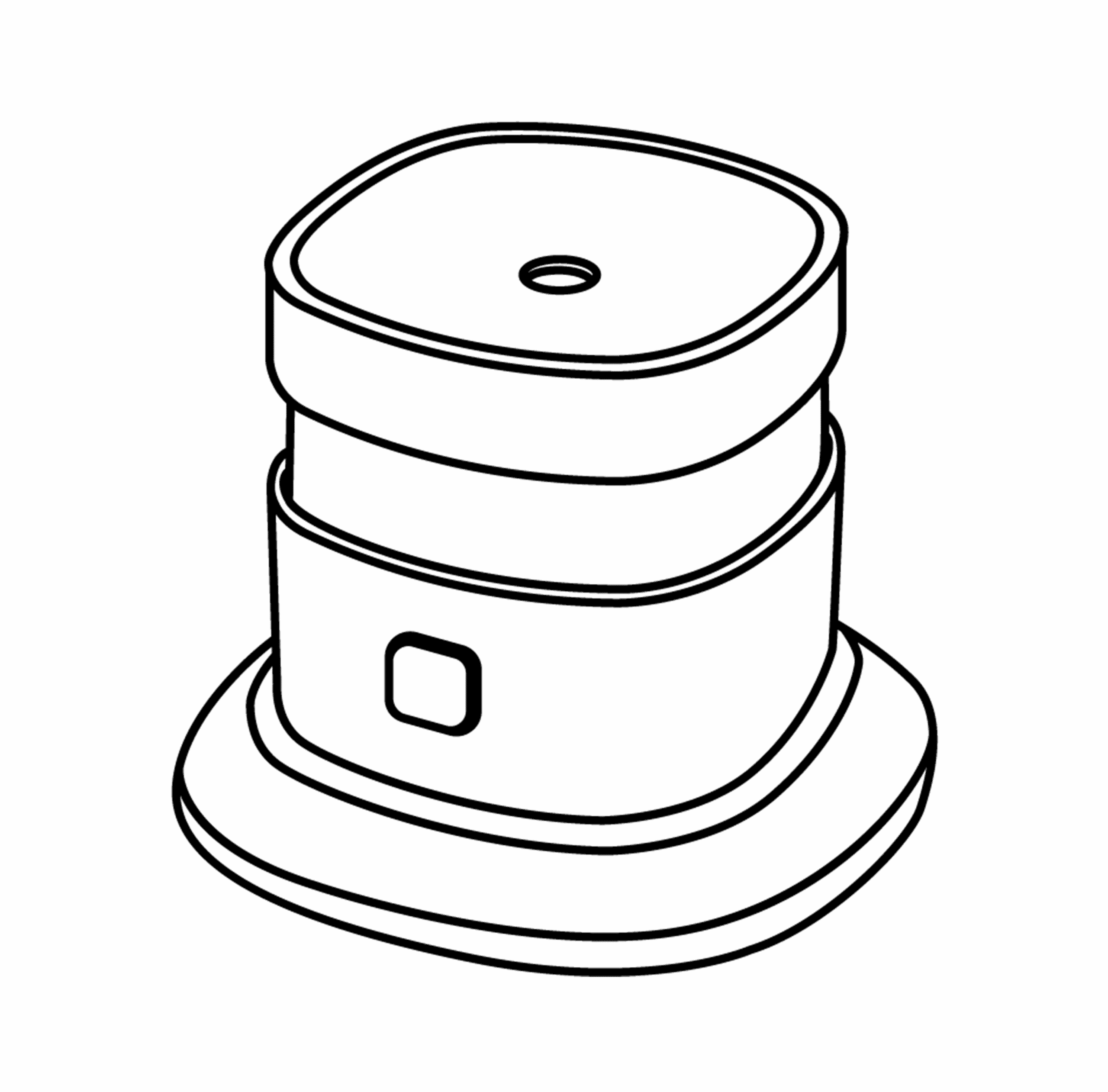
Distance is often the problem. Shorten the distance between the sensor and the Smart Bridge or place a smart LED lamp or smart plug ZCC-3500 to act as a meshing product. Meshing means that the range of Zigbee products is increased because they not only receive the signal, but also transmit it.
If this does not work, it is possible that the wifi signal is too strong. Please contact support, they can adjust the Zigbee channel in the Smart Bridge. After this operation, all connected Zigbee products should be paired again.
Unfortunately, this is not possible:
These protocols do not work together
Zigbee products form a so-called MESH network with other products such as lamps or multiple sockets (products that are connected to the fixed voltage!). This means that these products reinforce/repeat each other.
If you have range problems with a Zigbee item, it is therefore recommended that you add a Zigbee item.
Turn the smart bulb on and off 5 times in a row. This will put the lamp into pairing mode, which also resets the lamp.
On the side of the sensor there is a pairing button (a small opening to put the sensor in pairing mode). Press it for at least 5 seconds to reset the sensor. The LED will blink rapidly to indicate that the sensor has been reset.
Press and hold the remote control’s off button for at least 10 seconds. As soon as all LEDs of the channel selection button light up, the reset is successful.
You can. Just follow these steps in the Hue app:
Then follow the steps below with your ZYCT-202 remote control:
Note: Pairing confirmation is done with the channel LEDs on the remote control. The Hue App will not show any confirmation and the remote will not appear in the Hue App. But you can now connect your lights to your remote via Touchlink (see manual) without the lights losing their connection to the Hue bridge.
Note 2: Only works if the ZYCT-202 is not already paired with another device.
If the ZYCT-202 has been paired before, reset it first: press and hold the [OFF] button on the remote control for 10 seconds until all LEDS light up to confirm the reset.
The Tradfri lamps can be linked in the following way:
The Tradfri lamp can now be controlled from the KlikaanKlikUit App!
A warm/cold Tradfri lamp can adjust its white-tint in 3 steps.
Note: a Zigbee lamp (like Ikea Tradfri) can only be connected to 1 Bridge at a time.
If the lamp is paired in the App and the ZYCT-202 is paired in the App, you can use a so-called TouchLink to link the remote control. Hold – when the lamp is ON – the remote control against the lamp, press the ON button on the remote control and wait until the lamp starts to blink and blink completely out (this takes about 10 sec).
Unfortunately, this is not possible. The ZSDR-850 runs on batteries. When it detects smoke, it sounds an acoustic signal and sends a Zigbee signal that can be picked up by a gateway.
If the smoke detector were to constantly ‘listen’ to another detector, this would be at the expense of the battery. The 3 year requirement would not be met.
Looping through smoke detectors only works if they are connected to the mains.
What you can do, of course, is set up a push notification on your smartphone and/or tablet. And of course you can trigger an action (lights ON; shutters UP; gong going off. Etc.).
Unfortunately it is not possible to connect the siren of the Alarm, it only works with the components of the alarm system.
Unfortunately, this is not possible. The Philips HUE App and the Philips HUE bridge do not support smoke detectors. This means that you cannot find them in the HUE App or link them.
It does work the other way around. You could purchase our Smart Bridge. You can link our smoke detectors in this, but also Philips HUE lamps can be connected to it.
The ZHTS-100 is a combined temperature and humidity sensor. It works on Zigbee, which has the advantage of 2-way communication. It communicates the temperature to the ICS. This is refreshed on a number of moments:
It may happen that a rule that uses temperature as a condition in the rule no longer works
A workaround is to use the temperature sensor as a trigger in a rule, and then switch another rule on and off with it.
Then you have the same functionality as a condition.
Example:
Rule A:
Rule B:
Rule C:
The Smart Bridge works with Zigbee Home Automation, Zigbee Light Link and Zigbee 3.0.
Of course we support our Zigbee lamps, plugs and sensors.
The lamps from Philips, Ikea, INNR, AduroSmart, Ledvance work fine. We have also tested them.
Sensors are different. In practice, we see quite a few differences. Therefore, we cannot support this and you should check it by experiment.