Answers to your questions.
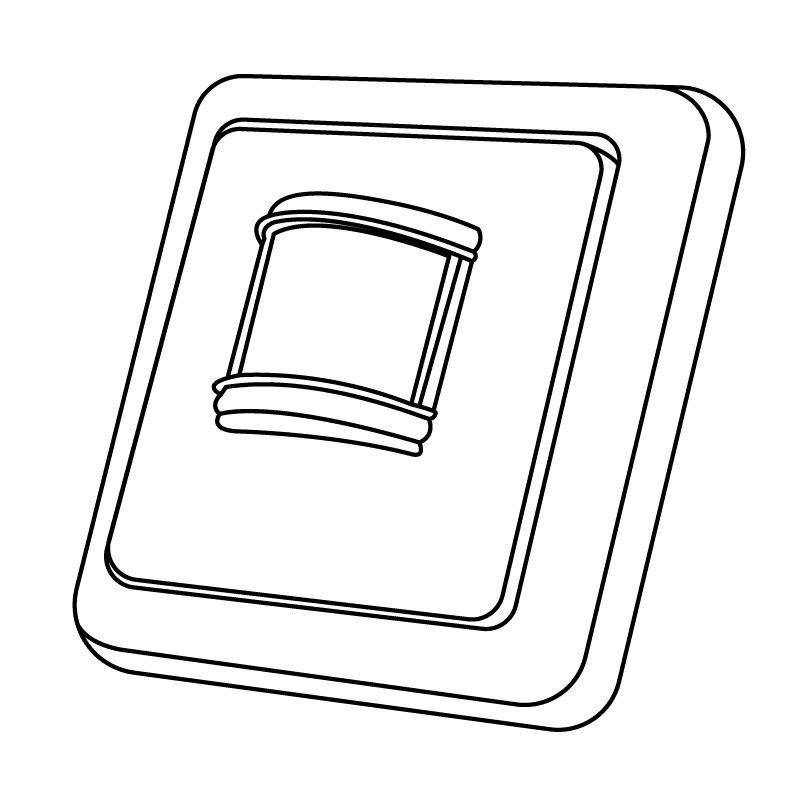
What can happen in practice is that the lighting has been switched on with a motion detector A. Someone passes motion detector B and a second on signal is sent (this has no effect; the light is already on). But after some time, an off signal from motion detector A will irrevocably follow and the light will go off.
You could use an ACM-3000H2 for this purpose. Connect it as follows:
What can happen in practice is that you have switched on the lighting with a transmitter. Someone passes the motion detector and a second on signal is sent (this has no effect as the light is already on). But after some time, an off signal from the motion detector will irrevocably follow and the light will go out.
One option to remedy this is to place a second lamp; one combined with the motion detector and one with the other transmitter.
You could also use an ACM-3000H2 for this. Connect this as follows:
The APIR-2150 can operate with 3 different Lux levels:
An OFF-signal will be sent after the set time on the APIR-2150 (indicated by the clock tick).
There are 2 ways to use the motion detectors. Via the Smart Bridge or directly:
Via the ICS
The signal goes from APIR-2150/AWST-6000 -> Smart Bridge -> Receiver
Direct
Going from APIR-2150/AWST-6000 -> Receiver
To clarify how the dimming process works with a switch, here is an explanation:
Dimming a lamp goes as follows:
NB If the light is switched off (OFF key) and then on again, it returns to the last brightness level selected.
If a motion detector is programmed on the receiver, the following may occur:
The latter can be prevented by using a switch ACM-1000/AC-3500/AFR-060 or AWMR-230
The ABST-604 is a twilight switch that makes it possible to switch lights ON at a self-selected twilight moment and then switch them OFF again later.
If you have a Smart Bridge, you can also achieve the same result via MORE – RULES – TIMER SETTING AID.
There you can choose a timer based on sunrise and/or sunset. You can also add an offset (+ and – 3 hours) to adjust the timer to your needs.
The ABST-604 is actually meant to be used if you do not have a Smart Bridge. If you do, we recommend using the Sunrise and Sunset timers.
It is possible to connect a receiver to an ABST-604; this ensures that the lights are switched on at the desired twilight level. You can then decide whether the lights should be switched off after 1, 2 ~ 8 hours or the next morning when the same twilight level is reached again at sunrise.
You can also choose to link the receiver to another transmitter so that you can manually override.
For example, you could have the twilight switch provide the on signal and switch the lights off with a remote control at a time of your choosing. The next day, the twilight switch ‘picks up’ the cadence again!