Answer your questions.
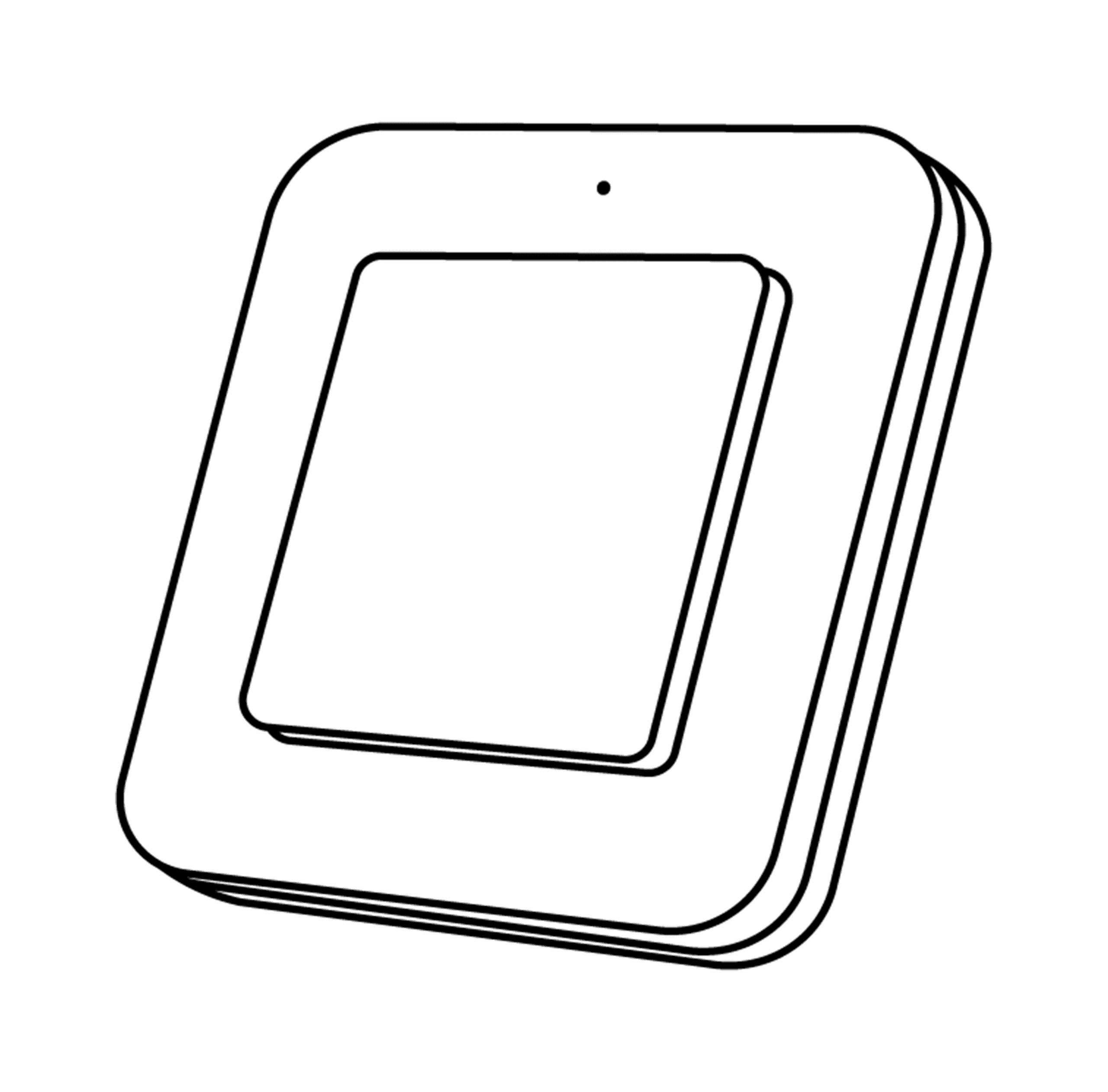
Press the “on” button of the wall switch once to switch on the lamp. Press “on” again to activate the dimming cycle. The brightness now slowly varies from weak to strong and back to weak. Press the “on” button a third time to save the brightness in memory and to stop the dimming cycle.
The AWMT-230 is a built-in transmitter. It is, as it were, a remote control that is placed behind your existing wall switch and with which you can operate a Trust Switch-in receiver:
Situation before installation of the mini transmitter:
The existing wall switch is used to switch 1 light point.
Situation after installation of the miniature transmitter:
The existing wall switch is used to switch several light points:
1 via the existing switch and
1 or more wirelessly via the AWMT-230.
At the push of a button, the existing (wired) lighting switches on or off. At the same time, the AWMT-230 sends an on/off signal to the Trust Switch-in receivers that you have linked to the AWMT-230.
When you want to control a lamp with multiple (Trust Switch-in) switches you will need a receiver, like the ACM-2300. The existing switch will then remain functional (so you can continue to operate it). After installation you can link the ACM-2300 with a transmitter of your choice. This could be an extra wall switch (AWST-8800) for making a change-over switch; a remote control (AYCT-102) and/or ICS-2000 which you can also use with an App. But still with the existing switch!
The ACM-2300 is a switch. If you want to dim, you can use the ACM-250.
The great thing is that you can also dim with the existing wall switch (rocker switch)!
Another possibility would be to place an LED bypass module next to the lamp; this takes away some of the power and can make the lamps go off. ACM-250, however, is a more structural method.
The AWMT-230 cannot be connected to the lamp (in parallel). It will then give the opposite signal:
Switch ON, AWMT sends OFF signal
Switch OFF, AWMT sends ON signal
The manual states that it cannot be used in combination with two changeover switches.
This can be solved by placing the AMWT-230 at the junction box of the lamp that is operated by the change-over switch.
The connection is then made by means of the phase (brown) from this box and the switch (black) wire that goes to the lamp.
This has the same effect as placing it at a single-pole switch.
With the AWMT-230 you need a connected lamp.
The AWMT-003 is a module that also works stand-alone, in other words, you can place a module (AWMT-003) behind any existing design switchgear, with which you can then switch our receivers.
The AWMT-003 is a mini transmitter that can be placed behind any existing (unwired!) switch material and that turns this switch into a wireless transmitter for the Trust Switch-in receivers.
So you can ‘continue’ your existing design switch material in your home!
There is however a disadvantage to this, the AWMT-003 is position determining, which means that it has a specific on and off position;
If you switch the lamp on with AWMT-003 and then switch it off with the remote control, the AWMT-003 switch will still be in an ‘on’ position,
If you then want to switch it on again using the wall switch, you first have to switch the switch to ‘off’ and then to ‘on’ again before the lamp is switched on.
Press the “on” button of the wall switch once to switch on the lamp. Press the “off” switch to activate the dimming cycle. The light intensity now slowly varies from weak to strong and back to weak. Press the switch “off-on” again to save the brightness in memory and to stop the dimming cycle.
The AWMT-003 is specially designed for use behind a wall switch. By mounting this switch you retain the functionality of the current switch. However, you switch wirelessly. So now you can switch the lighting with the existing wall switch and possibly an extra remote control.
It does not work behind an existing dimmer. However, if you replace the dimmer with a wall switch (rocker switch), you can dim!
Quickly turn the switch on and off once. The lamp will now enter the dimming mode, which means that the light will start to ‘pendulum’ from high to low.
When the desired light level is reached, turn the switch once more on and off quickly; this level will now be maintained.
The ASUN-650 can be operated, but it is not attractive.
The blinds are controlled with a transmitter as follows:
OPEN/UPPER
CLOSE/ DOWN
We do not have a special module for behind a double switch. We can offer a solution from 2 sides:
AWMR-230/300 or AWMD-250 dimmer
The AWMR-230/300 and AWMD-250 have been specially developed for use behind a single wall switch. By installing these dimmers, you retain the functionality of the current switch but you can add the ‘wireless switching’ function. So now you can switch the lighting with the existing wall switch and with a remote control.
It is only possible with a double switch if the double switch is physically separated into two single switches. This can be recognised by 2 phase (brown) wires and 2 switch (black) wires. Then it is possible to provide one of both with an AWMR.
Often there is 1 phase (brown) that is split in the switch. Then it is unfortunately not possible.
ACM-1000
Otherwise, you would have to install an ACM-1000 or ACM-300 in the ceiling, near the lamp; unfortunately, your current switch would no longer be functional. You could solve this by discarding your current switches and replacing them with wireless wall switches from us. Or you can equip your existing wall switch with the AWMT-003 mini transmitter. This module turns your existing switch into a wireless control point for Trust Switch-in receivers.